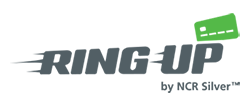Big Dreams
Start Here

Enhance Your Payments With Worldpay
Let your customers swipe or dip.
- Easy set up. Connects via Bluetooth to your phone.
- It's future proof! No need for the headphone jack.
- Lightweight and easy to use.
- Start accepting credit cards and chip cards with Ring Up.
FAQs
Ring Up is a convenient, easy-to-use mobile payment solution that uses future-proof technology backed by a Fortune 500 company-
How does the mobile reader connect?
Start the mobile application and open the pairing feature. The mobile application will display the serial number of the reader. Selecting the reader will ask you to confirm that you would like to pair the reader with the phone. Once confirmed, the reader is paired and connected to the mobile device.
-
Need help troubleshooting?
1. Make sure the reader is charged. 2. Make sure the blue LED light is ON indicating that it is connected to the mobile device. 3. Make sure the correct version of the mobile application is running.
-
I'm looking at the reader and the red light is blinking. What does that mean?
If the red light on the reader is blinking, it means the reader is low on charge and needs to be re-charged. The blinking red light also indicates that the reader is charging when it is connected to a charger.
-
What about security? Is card data encrypted?
Yes. An additional layer of encryption is added to the reader to ensure that the card data is protected as it travels from the reader to the mobile device.
-
How much is the reader?
Each reader costs $39 plus taxes. Shipping is free!
-
How do I charge my Ring Up reader?
Each device comes with a USB power cable. Attach the small side of the cable to the Moby device, and the larger USB side to a computer or AC charging accessory.
-
How do I turn my credit card reader on?
Press the small button next to the USB charging port (seen on the left side of the device pictured above). If it does not light up, you may need to charge your device.
-
What types of payment can I take with my reader?
You can accept magnetic stripe & EMV (chip and signature) chip cards that are branded Visa, Mastercard, Discover, or American Express. You cannot accept store branded gift cards that do not have the Visa, Mastercard, Discover, or AMEX logo.