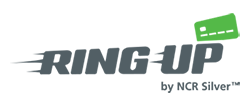Latest Articles
Quick Start Guide
Read Article
Last updated: August 30, 2017
Download the Quick Start Guide here. Overview Ring Up by NCR Silver is a mobile payment solution with two components: 1. The Ring Up Bluetooth credit card reader 2. The Ring Up mobile application This guide assumes you have already ...Read Article
Help
Read Article
Last updated: July 27, 2017
This quick-start guide covers the minimum steps you need to complete before you start selling with Ring Up. Overview Ring Up by NCR Silver is a mobile payment solution with two components: 1. The Ring Up Bluetooth credit card reader ...Read Article
How to Accept Payments Through the Virtual Terminal
Read Article
Last updated: June 02, 2017
The Ring Up web portal features a virtual payment terminal that allows you to accept payments directly through the web portal. This means you have an additional way to make a sale, even if you don’t have your registered ring ...Read Article
How To View My Customers In The Web Portal
Read Article
Last updated: June 02, 2017
The My Customers page allows you to search and view the customer information you have collected from transactions. You can export and save this information to use for marketing campaigns. To view My Customers: 1. Log into the Ring up ...Read Article
How to Edit the Email Receipt in the Web Portal
Read Article
Last updated: June 02, 2017
You can edit your email receipt in the Ring Up Web Portal the same way you can form the Ring Up App. From the Edit Email Receipt page, you can change your logo, edit receipt details, edit contact information and ...Read Article
How to Edit Business Information in the Web Portal
Read Article
Last updated: June 02, 2017
Your Business Information is the contact information dedicated to the place you do or send business communications (this might be different than your personal information). To edit: 1. Log into the Ring Up web portal. 2. Move your mouse over ...Read Article
How to Edit User Information in the Web Portal
Read Article
Last updated: June 02, 2017
You will first need to log into the Ring Up web portal. Once there, clicking the My Account tab takes you directly to the Edit User Information page. This should already be filled out for you from the start. To ...Read Article
How to View Transaction Details In the Web Portal
Read Article
Last updated: June 02, 2017
When you log into the web portal, you will immediately see a history of transactions. You can view transaction details by clicking the transaction in your recent history. A drop down will appear with the following information: Customer Information: Transaction ...Read Article
How View Recent Activity In the Web Portal
Read Article
Last updated: June 02, 2017
When you log into the web portal, you will immediately see a history of transactions (much like what appears in app on your device). 1. Export options, print and search 2. Filter by date range and calendar search 3. Sub ...Read Article
How To Log Into the Web Portal
Read Article
Last updated: June 02, 2017
The ROAMmerchant web portal is a back end management tool that allows you to: Export and access your customer contacts Monitor recent transactions Manage your account Create addition log ins called sub merchants Access a virtual payment terminal Order accessories ...Read Article