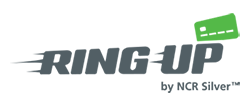Latest Articles
How To Adjust Items in the Cart
Read Article
Last updated: May 09, 2017
Once an item has been added, the total number of items will appear in the cart. To adjust items in the cart: 1. Tap the cart icon. 2. Tap the item and you can: Tap the clipboard icon to adjust ...Read Article
How to Add Items to the Cart
Read Article
Last updated: May 09, 2017
Ring Up allows you to manual enter payments so that you have flexibility to charge any amount needed – whether you are haggling, charging by the hour, or making it up on the fly! You can add a payment total ...Read Article
How To Set Up Your Catalog
Read Article
Last updated: May 08, 2017
Ring Up allows you to build a searchable catalog of products for quick, easy selling. To access your catalog, open the slide out menu and tap catalog. Note: The catalog is saved and specific to your device and is not ...Read Article
How To Pair Your Card Reader
Read Article
Last updated: May 04, 2017
Open the slide-out menu, tap settings, and select Bluetooth readers to connect to a card reader and adjust the Bluetooth reader settings. You will need to start by pairing with a card reader. To do this: 1. Go to Bluetooth ...Read Article
Setting up Your Catalog
Read Article
Last updated: May 04, 2017
Ring Up allows you to build a searchable catalog of products for quick, easy selling. To access your catalog, open the slide out menu and tap catalog. Note: The catalog is saved and specific to your device and is not ...Read Article
Changing Your Password, PIN and Other Security Settings
Read Article
Last updated: May 04, 2017
You can change security settings by opening the slide out menu, tapping settings, and selecting security. Security Settings are designed to help keep your App secure so that only authorized users can access it. Application Pin: When active, you ...Read Article
How to Access The Settings in Ring Up
Read Article
Last updated: May 04, 2017
Ring Up offers adjustable settings for your transactions, receipts, security and Bluetooth readers to assist in the use and set up of your application. Many of the settings can be turned on or off by tapping/swiping toggle buttons. Some settings ...Read Article
How To Adjust Transactions Settings
Read Article
Last updated: May 04, 2017
You can edit transaction settings by opening the slide out menu, tapping settings, then selecting transactions. Tapping (iOS) or sliding (Android) the toggle switches will turn the setting on/off. Your default transactions settings should look like this: Note: When you ...Read Article
How To Adjust Receipt Settings
Read Article
Last updated: May 04, 2017
You can edit the receipt options by opening the slide out menu, tapping settings, and selecting receipt. Receipts in Ring Up are sent to customers via email. Edit Receipt: Tap edit receipt to make changes to the information that appears ...Read Article