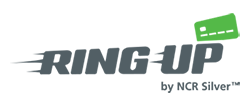You can edit your email receipt in the Ring Up Web Portal the same way you can form the Ring Up App.
From the Edit Email Receipt page, you can change your logo, edit receipt details, edit contact information and add links to your social media pages.
Note: If your business logo is saved on your computer, you may want to edit the email receipt from the Ring Up web portal.

To edit email receipts via the web portal:
1. Log into the Ring Up web portal.
2. Move your mouse over my Account tab but do not click.
3. Click Edit Email Receipt.
4. Click Upload New Logo to add a business logo.

5. Click within the business name or personal message text fields to edit your receipt details.

6. Click within the desired field to edit contact information.

7. Click Submit to save your changes.