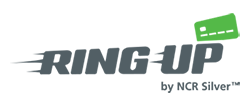Ring Up offers adjustable settings for your transactions, receipts, security and Bluetooth readers to assist in the use and set up of your application.
Many of the settings can be turned on or off by tapping/swiping toggle buttons. Some settings feature additional options that require you to tap the setting name to access.
- Green means the setting is on
- Grey means the setting is off
To access the settings:
1. Tap the three “hamburger” lines at the top left of the application to open slide out menu.

2. Tap Settings and the settings menu will appear.
3. Tap the desired settings category to view available options.