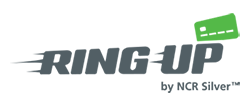The Ring Up web portal features a virtual payment terminal that allows you to accept payments directly through the web portal. This means you have an additional way to make a sale, even if you don’t have your registered ring up device.

To use the virtual terminal:
1. Log into the Ring Up web portal and click the Virtual Terminal tab.
2. Enter the transaction details.

3. Select either credit or cash for your payment method. For credit, you will be required to enter:
- Card number
- Expiration date
- CVV number
- Postal code

For cash, enter the total cash received. This does not account for or calculate any change you will owe:

4. (Optional) Enter purchase notes.

5. (Optional) Enter customer information.

6. Click Review Order.