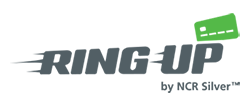When you log into the web portal, you will immediately see a history of transactions.
You can view transaction details by clicking the transaction in your recent history. A drop down will appear with the following information:

Customer Information:

Transaction Information:

Payment information:

Order Summary:

Click the transaction again to close the drop down view.