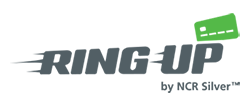When you log into the web portal, you will immediately see a history of transactions (much like what appears in app on your device).

1. Export options, print and search
2. Filter by date range and calendar search
3. Sub merchant selection (see sub merchants section)
4. History including date, transaction ID, payment type, amount
5. Actions: View the receipt and issue a refund
6. Amount of transactions shown per page
7. Transaction totals
8. Page selection