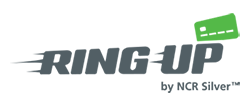Learn More
Popular Articles
- Quick Start Guide
- Help
- How to Accept Payments Through the Virtual Terminal
- How To View My Customers In The Web Portal
- How to Edit the Email Receipt in the Web Portal
- How to Edit Business Information in the Web Portal
- How to Edit User Information in the Web Portal
- How to View Transaction Details In the Web Portal
- How View Recent Activity In the Web Portal
- How To Log Into the Web Portal
- Quick Start Guide
- How Do I Know How Much Battery Life I Have?
- What Do The Different Colored Lights On My Reader Mean?
- How Do I Know If My Ring Up Reader is Connected?
- What Types of Payment Can I Take With My Ring Up Reader?
- List of Compatible Devices
- How to Refund a Transaction
- How to Re-send a Receipt for a Completed Transaction
- How to Review Transaction History
- How To Complete A Sale
- How To Adjust Items in the Cart
- How to Add Items to the Cart
- How To Set Up Your Catalog
- How To Pair Your Card Reader
- Setting up Your Catalog
- Changing Your Password, PIN and Other Security Settings
- How to Access The Settings in Ring Up
- How To Adjust Transactions Settings
- How To Adjust Receipt Settings
Still Need Help?
Have a question, and can't find the answer in the Knowledge Base? Click here to contact us.